$ cd /opt/kafka_2.12-2.3.1
$ mkdir plugins (1)
$ cd plugins
$ ln -s /opt/confluentinc-kafka-connect-jdbc-5.3.1/lib jdbc (2)Kafka connect plugin install
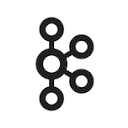
2019-12-10 java kafka
You want to use a Kafka Connect plugin with stock Apache Kafka, or you can not use the confluent-hub tool because your server is behind a firewall. Then this blog post is for you.
I’ll show how to get Kafka Connect JDBC running without using confluent-hub install.
Download
First, use the Confluent Hub to find Kafka connect plugins. Once you’ve found the plugin you were looking for, you should check the Licensing. Most plugins created by Confluent Inc use the Confluent Community License and are mostly open source.
When you click on the Download button, you’ll have to provide an email to get the plugin zip file.
I’ll take the Kafka Connect JDBC plugin as an example.
Once you’ve shown your passport to Confluent toll, you’ll get a confluentinc-kafka-connect-jdbc-5.3.1.zip.
Install
Unzip the confluentinc-kafka-connect-jdbc-5.3.1.zip and you’ll get a confluentinc-kafka-connect-jdbc-5.3.1 containing:
-
libcontains binaries Jar files -
etccontains sample configuration files -
doccontains some documentation and the license file
Then in your Kafka folder (/opt/kafka_2.12-2.3.1):
| 1 | Create a plugins folder to contain plugins |
| 2 | Link the lib folder of the plugin in the plugins folder |
Configure
In the Kafka Connect configuration file connect-standalone.properties (or connect-distributed.properties),
reference the plugins folder:
bootstrap.servers=localhost:9092
plugin.path=/opt/kafka_2.12-2.3.1/plugins (1)| 1 | Path to the plugins folder |
Finally use the sample config files in confluentinc-kafka-connect-jdbc-5.3.1/etc to create your own:
name=thing-jdbc-sink
connector.class=io.confluent.connect.jdbc.JdbcSinkConnector
tasks.max=1
topics=thing (1)
connection.url=jdbc:sqlite:thing.db (2)
auto.create=true| 1 | Input topic containing Avro values. This means you’ll need the Avro Converter plugin and the Confluent Schema Registry as well. |
| 2 | Output database |
Run
To run Kafka Connect in standalone mode just run it with above config files:
$ bin/connect-standalone.sh config/connect-standalone.properties config/thing-jdbc-sink.propertiesTo check the connector is properly running, you can cUrl the REST API:
$ curl -s http://127.0.1.1:8083/connectors/thing-jdbc-sink/status |jq '.'
{
"name": "thing-jdbc-sink",
"connector": {
"state": "RUNNING",
"worker_id": "127.0.1.1:8083"
},
"tasks": [
{
"id": 0,
"state": "RUNNING",
"worker_id": "127.0.1.1:8083"
}
],
"type": "sink"
}Other posts
- 2020-11-28 Build your own CA with Ansible
- 2020-01-16 Retrieving Kafka Lag
- 2020-01-10 Home temperature monitoring
- 2019-12-10 Kafka connect plugin install
- 2019-07-03 Kafka integration tests